Navigating TIBCO Cloud™ AuditSafe User Tabs
The TIBCO Cloud™ AuditSafe interface has two tabs in the left pane. Click the tabs to view the pages. Two additional tabs are available for Adminstrators that allow them to configure and set up the application. The user tabs are:
Home Page
The Home page tab contains a dashboard where you can view a Business Process Summary, and view events by Audit Event and Event Status. The event-types are color-coded, to make them easy to distinguish.
- Use Switch to demo mode toggle button to switch to a demo mode, where a default existing data from back end is displayed to showcase the AuditSafe features.
- Use the Refresh icon
 to refresh the page.
to refresh the page. - Use the Filter icon
 to display different views of your data.
to display different views of your data.
Choose between the following options:
- Last 30 days
- Last 7 days
- Today
-
Custom - Use this option to set a custom date range and time. The display changes dynamically once both start and end dates are entered. A drop-down allows you to select a different start year and month.
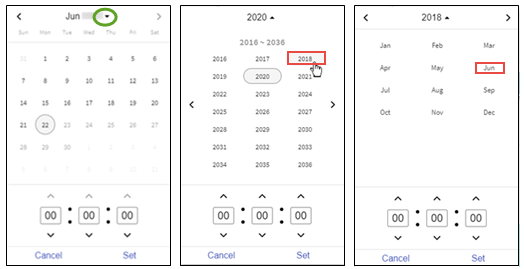
Transactions Tab
The Transactions Tab allows you to view, filter, and search transactions. Click the link for more information about how to search for transactions.
Searching Transactions
TIBCO Cloud™ AuditSafe has robust searching capabilities with a variety of ways to search through transactions and events. Searching allows you to look for patterns and analyze the records. Click Searching Transactions for more information.
